Bem, quem não tem o team speak, segue um link para baixar:
http://www.baixaki.com.br/site/dwnld45291.htm.
COMO ENTRAR:

 CORREÇÃO: O ENDEREÇO MUDOU DE TS1.HOSTEAM.COM.BR:9211 PARA 174.36.193.136:8779.
CORREÇÃO: O ENDEREÇO MUDOU DE TS1.HOSTEAM.COM.BR:9211 PARA 174.36.193.136:8779.COMO SE REGISTRAR:


COMO CONFIGURAR:


BEM, AGORA SEGUE EM IMAGENS:
Vamos começar:
Abra o TeamSpeak,vai aparecer uma tela roxa, azul, lilas, magenta, como vcs quiserem.Logo apos isso vamos em Connection/Conectar:


Clique em Connect/Conectar:


Clique com o botão direito do mouse em cima de Server e depois Add Server/Adicionar Server.
Colocaremos o nome do clan, no caso, "Overkill Brasil", mas sem as aspas:



Faça de acordo com a Imagem.
Server Addres:174.36.193.136:8779
Nick Name: SEU NICK
Deixa marcado a opção Anonymous. Depois de feito, click em Conectar/Connect.
Vamos agora registrar seu nick para que seja reconhecido pelo ts. Antes, peça para algum Administrador do TS permitir que você se registre.
Vamos em self(Ego) > Register with server(Registrar no Server):


Coloque seu login e senha para se registrar:

Agora, a etapa final, marcaremos a opção "Registered".
Coloque o Login e senha quando você se registrou
Marca a opção Auto-Reconnect(Se cair, ele vai conectar sozinho):


Pronto, você esta registrado no TeamSpeak.
Para mudar de sala, canal, como quiser, escolha o que você quiser e dê dois cliques nele.
Agora, como configurar o microfone:
1. Clique na barra de cima, Settings > Sound Input/Output Settings


2. Siga os Seguintes passos.

A: Ajuste o Volume da voz dos players.
B: Ative esta opção para que sua voz fique automatica de acordo com o tom de sua voz.
C: Regule o Nivel de ativação, varia se o microfone é sensivel ou nao.
D: Troque o Codec para Speex 25.9 Kbit.
LISTA DE ERROS NO TEAM SPEAK: ( EM INGLES FIQUEI SEM SACO DE TRADUZIR...)
Socket error 10004 - Interrupted function call
Socket error 10013 - Permission denied
Socket error 10014 - Bad address
Socket error 10022 - Invalid argument
Socket error 10024 - Too many open files
Socket error 10035 - Resource temporarily unavailable
Socket error 10036 - Operation now in progress
Socket error 10037 - Operation already in progress
Socket error 10038 - Socket operation on non-socket
Socket error 10039 - Destination address required
Socket error 10040 - Message too long
Socket error 10041 - Protocol wrong type for socket
Socket error 10042 - Bad protocol option
Socket error 10043 - Protocol not supported
Socket error 10044 - Socket type not supported
Socket error 10045 - Operation not supported
Socket error 10046 - Protocol family not supported
Socket error 10047 - Address family not supported by protocol family
Socket error 10048 - Address already in use
Socket error 10049 - Cannot assign requested address
Socket error 10050 - Network is down
Socket error 10051 - Network is unreachable
Socket error 10052 - Network dropped connection on reset
Socket error 10053 - Software caused connection abort
Socket error 10054 - Connection reset by peer
Socket error 10055 - No buffer space available
Socket error 10056 - Socket is already connected
Socket error 10057 - Socket is not connected
Socket error 10058 - Cannot send after socket shutdown
Socket error 10060 - Connection timed out
Socket error 10061 - Connection refused
Socket error 10064 - Host is down
Socket error 10065 - No route to host
Socket error 10067 - Too many processes
Socket error 10091 - Network subsystem is unavailable
Socket error 10092 - WINSOCK.DLL version out of range
Socket error 10093 - Successful WSAStartup not yet performed
Socket error 10094 - Graceful shutdown in progress
Socket error 11001 - Host not found
Socket error 11002 - Non-authoritative host not found
Socket error 11003 - This is a non-recoverable error
Socket error 11004 - Valid name, no data record of requested type

